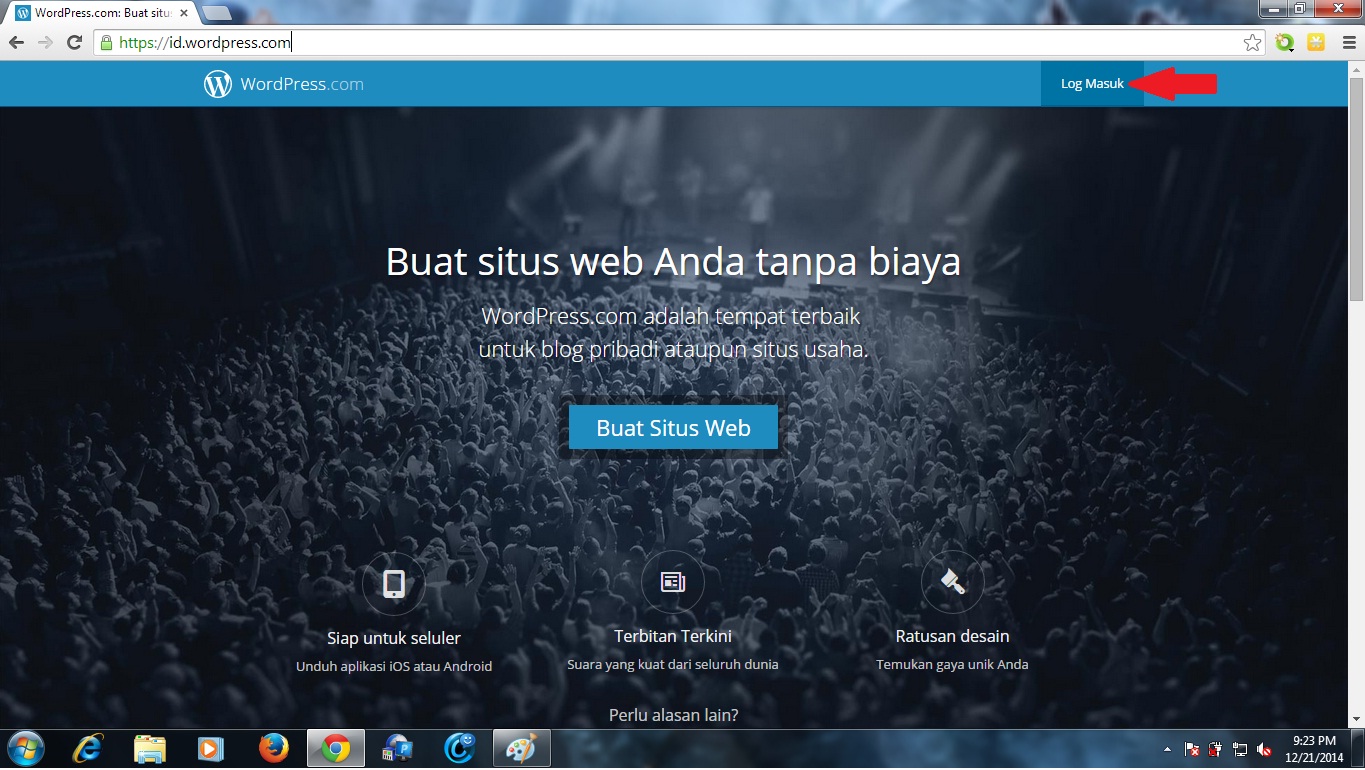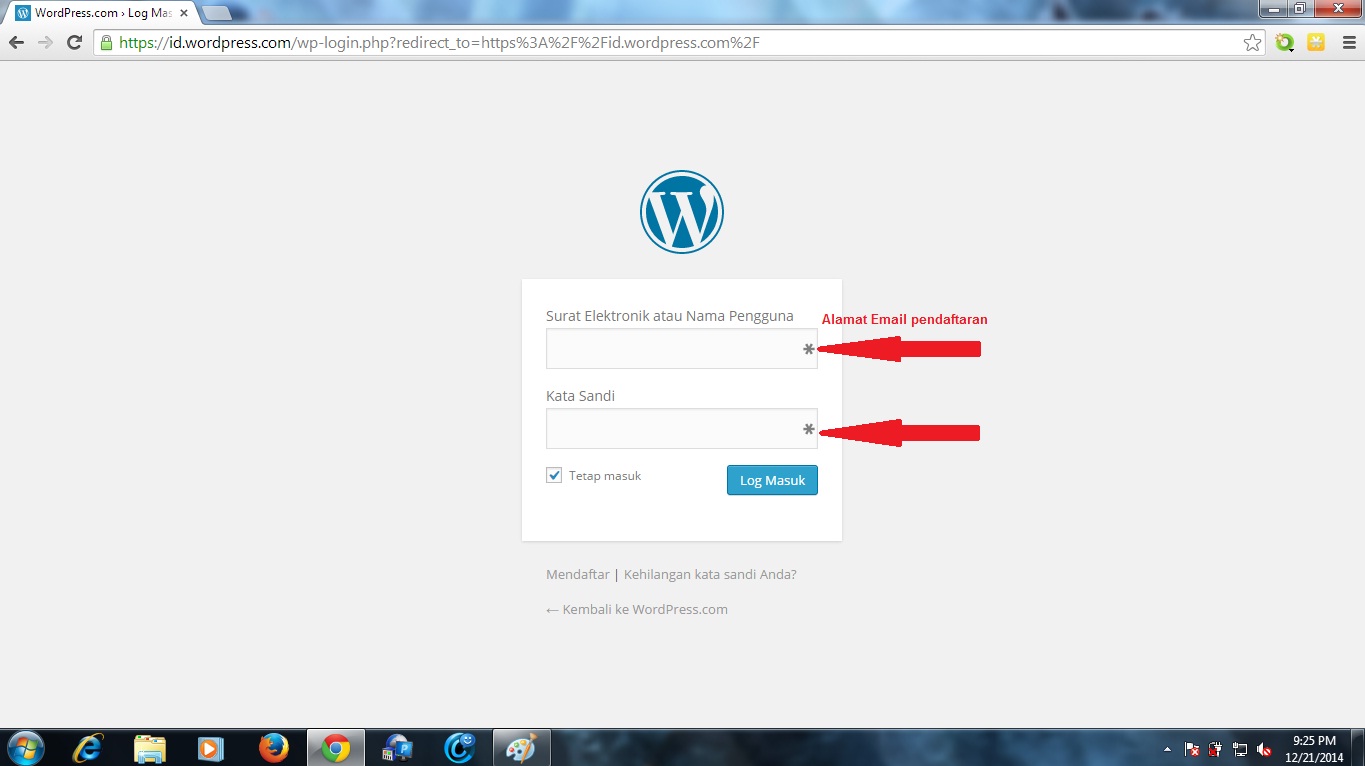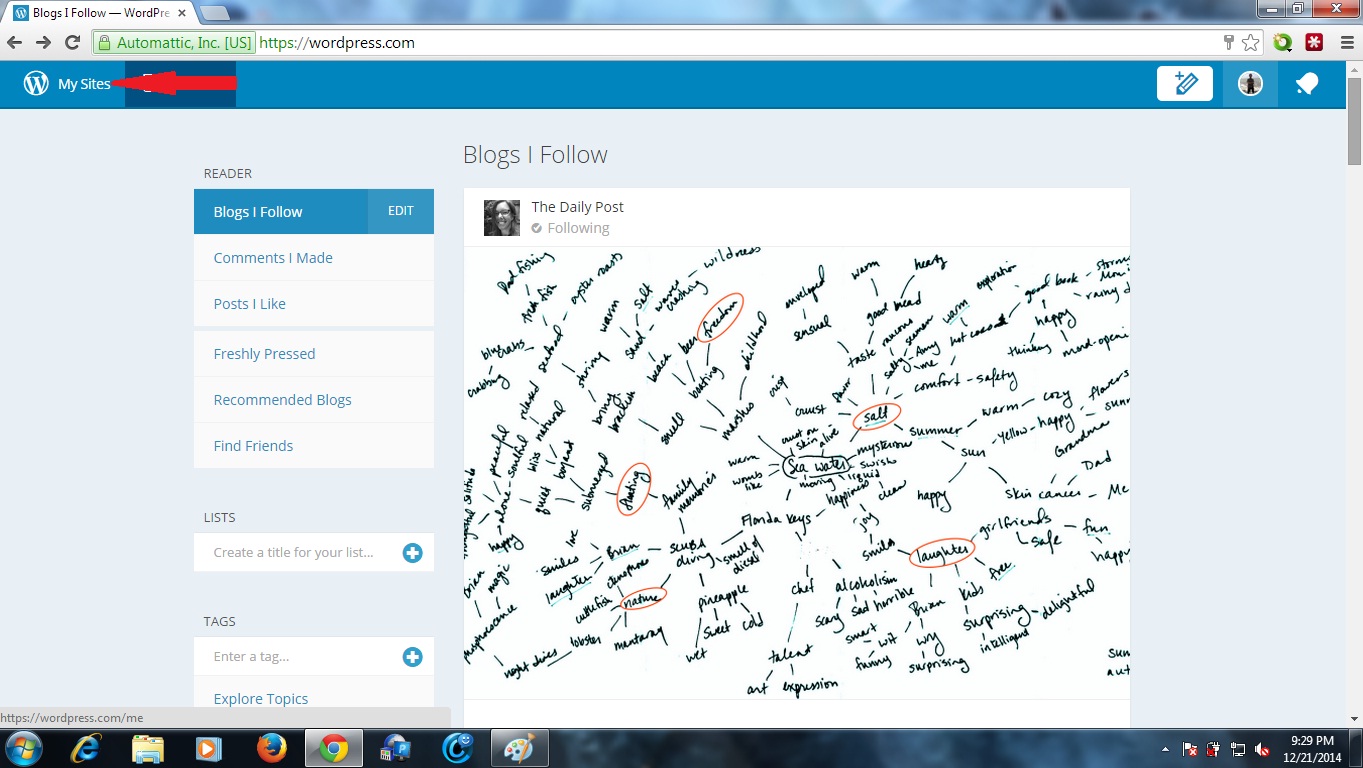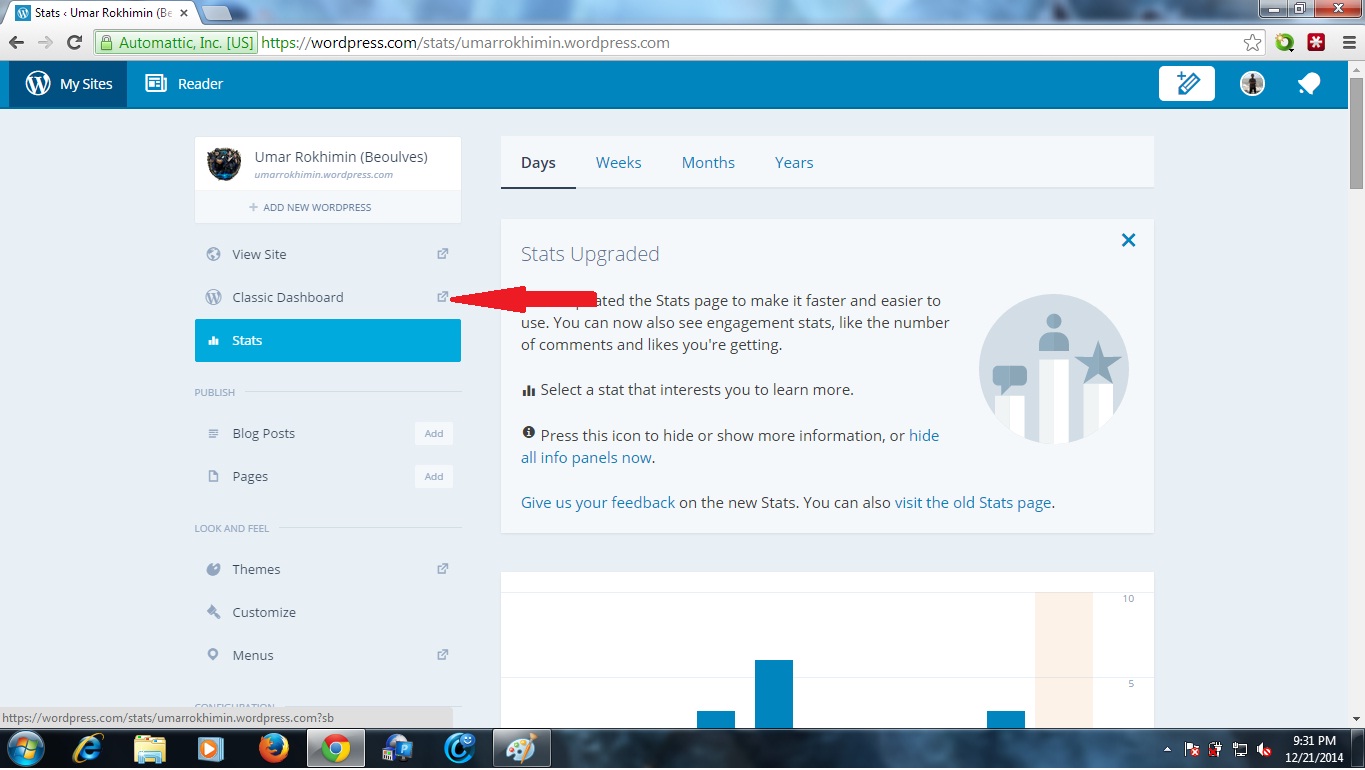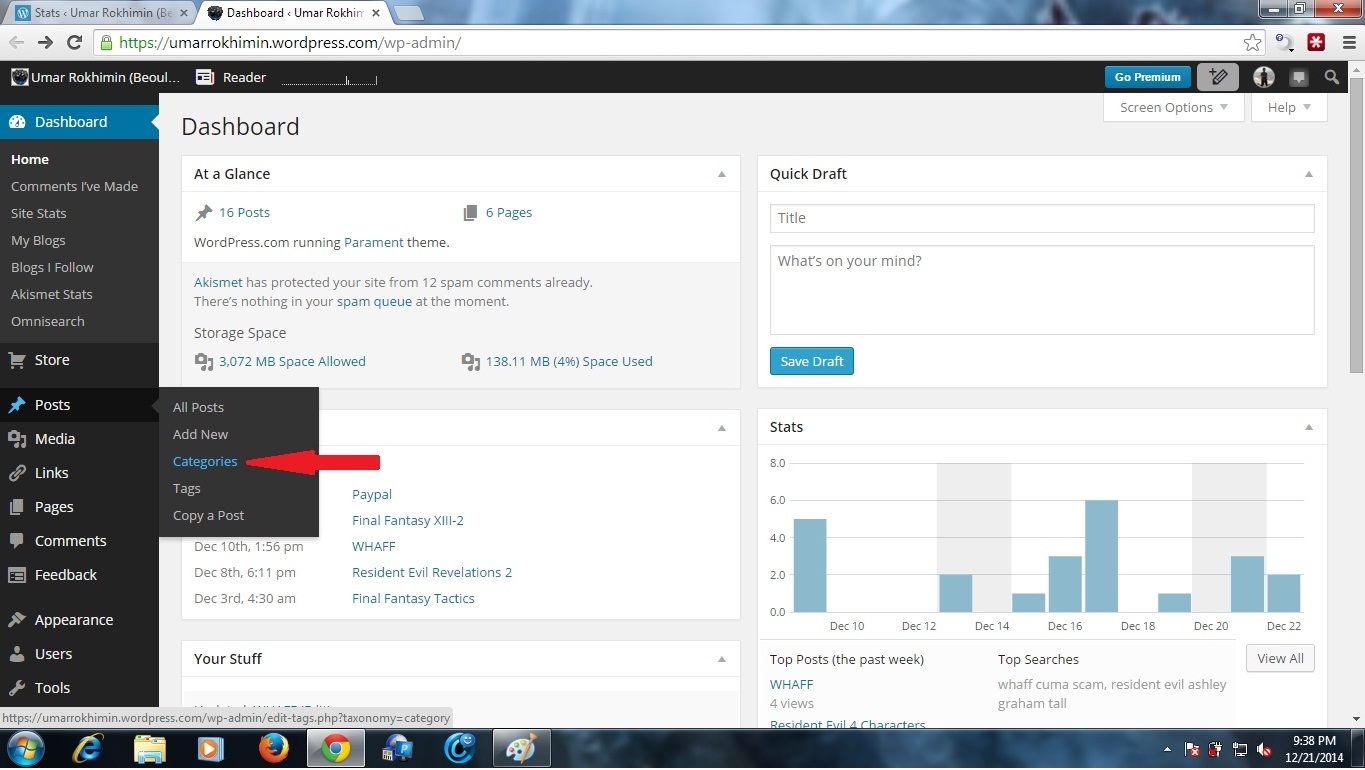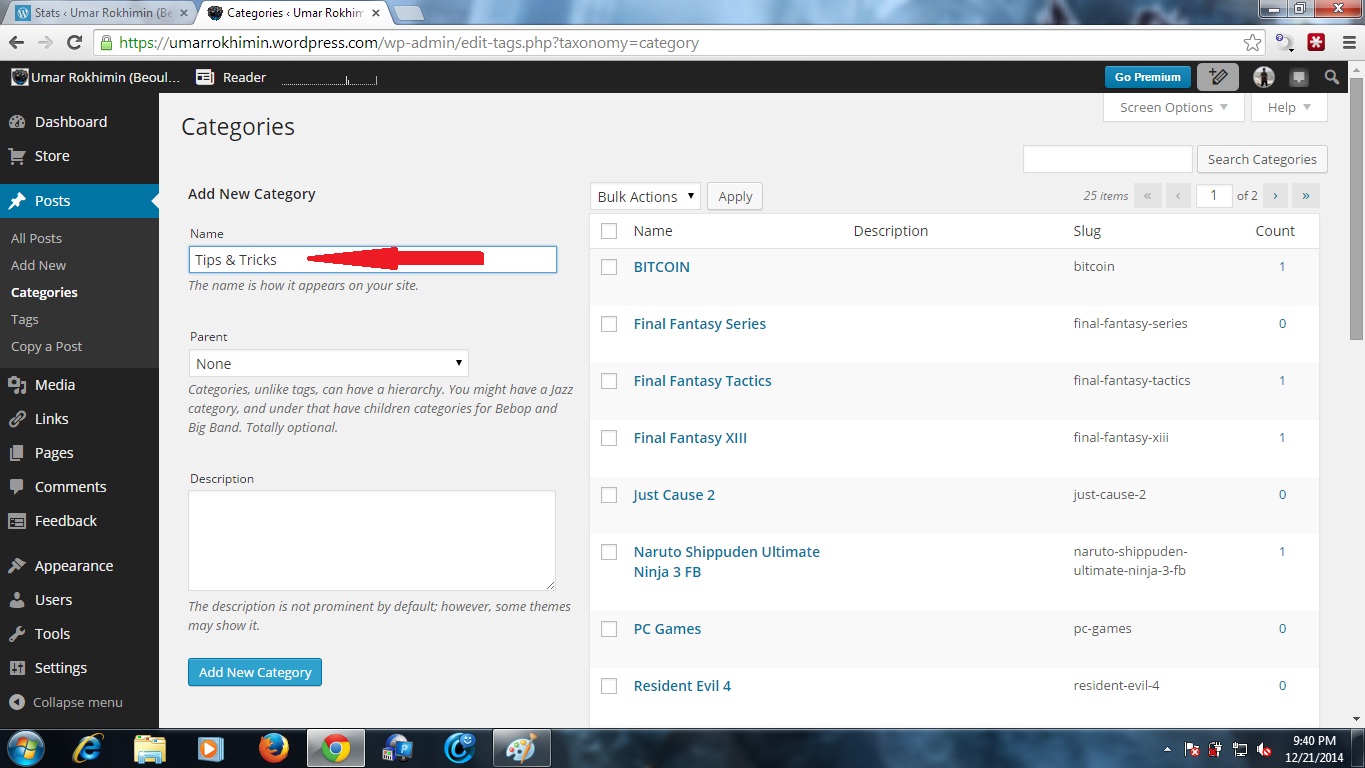Required :
1. Eclipse
2. Java jdk-8u31
Goal :
"Membuat aplikasi android checkbox dengan Eclipse"
- Buka Eclipse
- Pada Workspace Launcher pilih sesuai keinginan dimana project akan disimpan disarankan default saja yaitu “workspace” tapi disini saya coba buat “TryCheckBox”
3. Klik File-->New-->Android Application Project
4. Pada “Application Name, Project Name, dan Package Name” diisi keinginan kalian, disini saya coba TryCheckBox dan Package Name
aplysit.com, untuk :
- Minimum Required SDK : dibiarkan saja default
- Target SDK : disesuaikan dengan versi android yang kalian punya
- Compile With : disesuaikan dengan versi android yang kalian punya
- Theme : disesuaikan dengan versi android yang kalian punya
- Klik Next hingga Finish nanti
6. Nanti akan muncul tampilan seperti ini di Package Explorer terdapat “appcompat_v7” dan “TryCheckBox”
7. Pada gambar android ubah 20-->15
8. Pada form widgets drag checkbox ke layout disebelahnya, lakukan 2 x
9. Klik pada Checkbox dan kemudian klik lagi yang ditandai kotak hitam di pojok kanan bawah
10.Pada Resource Chooser pilih New String
11.Di New String pada String dan New R.String diisi terserah kalian
12.Lakukan hal yang sama untuk CheckBox yang kedua dan juga Button
13.Di form widgets kembali drag button ke layout berikut juga Edittext yang berada di Text Fields pilih drag “abc”
14.Pada Input Type klik yang di kotak hitam
15.Pada Select Flag Values pilih “Text”
16.Kemudian masukkan code berikut di activity_main.xml
<RelativeLayout xmlns:android="http://schemas.android.com/apk/res/android"
xmlns:tools="http://schemas.android.com/tools"
android:layout_width="match_parent"
android:layout_height="match_parent"
android:paddingBottom="@dimen/activity_vertical_margin"
android:paddingLeft="@dimen/activity_horizontal_margin"
android:paddingRight="@dimen/activity_horizontal_margin"
android:paddingTop="@dimen/activity_vertical_margin"
tools:context="www.aplysit.com.MainActivity" >
<TextView
android:id="@+id/textView1"
android:layout_width="wrap_content"
android:layout_height="wrap_content"
android:text="@string/hello_world" />
<EditText
android:id="@+id/editText1"
android:layout_width="wrap_content"
android:layout_height="wrap_content"
android:layout_alignLeft="@+id/button1"
android:layout_below="@+id/button1"
android:layout_marginTop="48dp"
android:ems="10"
android:inputType="text" >
<requestFocus />
</EditText>
<Button
android:id="@+id/button1"
android:layout_width="wrap_content"
android:layout_height="wrap_content"
android:layout_alignLeft="@+id/textView1"
android:layout_centerVertical="true"
android:onClick="clicker"
android:text="@string/clicker" />
<CheckBox
android:id="@+id/checkBox1"
android:layout_width="wrap_content"
android:layout_height="wrap_content"
android:layout_alignLeft="@+id/textView1"
android:layout_below="@+id/textView1"
android:layout_marginTop="30dp"
android:text="@string/CheckBox1" />
<CheckBox
android:id="@+id/checkBox2"
android:layout_width="wrap_content"
android:layout_height="wrap_content"
android:layout_alignLeft="@+id/checkBox1"
android:layout_below="@+id/checkBox1"
android:layout_marginTop="18dp"
android:text="@string/CheckBox2" />
</RelativeLayout>
- Kemudian masukkan code berikut ini ke MainActivity.Java
package www.aplysit.com;
import android.support.v7.app.ActionBarActivity;
import android.os.Bundle;
import android.view.View;
import android.widget.*;
public class MainActivity extends ActionBarActivity {
Button Button01;
CheckBox CheckBox01, CheckBox02 ;
EditText EditText01;
@Override
public void onCreate(Bundle savedInstanceState) {
super.onCreate(savedInstanceState);
setContentView(R.layout.activity_main);
EditText01 = (EditText) this.findViewById(R.id.editText1);
CheckBox01 = (CheckBox) this.findViewById(R.id.checkBox1);
CheckBox02 = (CheckBox) this.findViewById(R.id.checkBox2);
Button01 = (Button) this.findViewById(R.id.button1);
Button01.setOnClickListener(new clicker());
}
class clicker implements Button.OnClickListener
{
public void onClick(View v)
{
String r ="";
if (CheckBox01.isChecked())
{
r = r + "Lightning" + "\n";
}
if (CheckBox02.isChecked())
{
r = r + "Serah" ;
}
EditText01.setText(r);
}
}
}
- Untuk “Lightning” dan “Serah” bisa kalian ganti sesuka kalian
- Jalankan programnya dengan klik kanan di Package ExploreràTryCheckBoxàRun AsàAndroid Application
- Inilah hasil dari tampilan Programmnya
Terima Kasih......